Surfing the web can be riskier than you think. When you visit websites, you could potentially leave little details of your information like breadcrumbs that a malicious hacker or a data thief could potentially exploit. If your connection is not secure, the data your computer transmits to the web can be intercepted by a third party, like a cyber criminal or even a government censorship or surveillance agency.
Obviously, no one wants their private data leaked to a party that may intend harm. One of the best ways to protect yourself when surfing the web and tackle various internet security issues is to use a Virtual Private Network or a VPN. A VPN created a secure connection, called a VPN tunnel, between your device and a network, mainly the internet. The data that passes through this tunnel is encrypted and protected, regardless of the type of connection you use. For example, your data is not secure when you connect to a public Wi-Fi network. A VPN creates a channel that protects your data going through such an unsecured connection.
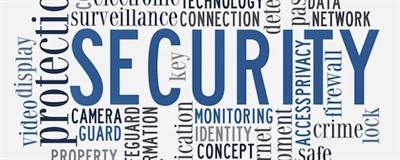
The protection you get from a VPN will depend on the service you subscribe to. Generally speaking, here is a list of internet security issues that a VPN could solve for you:
Hide Your Online Identity and Location
The main selling point of VPNs is that you can connect to the internet securely and anonymously. Unlike with regular connections, a website won't be able to determine which country you are located in, or identify your device. VPNs do this by creating a private network using a technique called tunneling. It allows a user to connect to a remote server over the internet.
The way tunneling works are rather technical. Simply put, it encapsulates your connection in a package, and then another package encapsulated this package. So it's impossible to go through all the layers can identify your connection. When VPNs use tunneling, the connections are protected by Lightweight Directory Access Protocol (LDAP), RADIUS authentication, and X.509 certificates.
Protect Your Connection from Unwanted Snoopers
Hackers can rather easily get access to regular network connections that are not protected by sophisticated tools. VPNs can prevent an unwanted third party from snooping in on your connection to a network by using a firewall. Firewalls, in the traditional sense, are put up to protect an area from a spreading fire. Firewalls minimize exposure to additional damage. VPN security firewalls act in the same manner. Like real firewalls block fires, a security firewall would block unwanted visitors to a network. It does so by analyzing all IP addresses of incoming connections and allowing only an authorized few to enter into the network.
In simple terms, a VPN firewall allows your connection through a network, but not a user that is not recognized. Firewalls are not directly implemented by the VPN service you buy. Rather, firewalls are part of the overall VPN infrastructure. You will need an existing network firewall for the VPN effect to take place. If you are using an open network without any protection, then the VPN you buy will not have the infrastructure to enable firewall protection.
Different types of firewalls can block potentially harmful IP addresses. The most commonly available of these is the packet filtration firewall, which prevents accurate port numbers from crossing through a gateway router. Packet filtration is supported by VPN-friendly routers like 3Com/U.S. Robotics Total Control and Cisco Private Internet Exchange (PIX). If the router supports a VPN application, then it also supports packet filtration.
Proxy servers are also a form of firewall that allows VPN connections while securing the network. You get proxy servers as part of a network operating system like Windows NT, Novell Netware, or Unix.
Prevent Imposters from Stealing Your Data
A common method used by criminal hackers to steal data is slipping into networks using a disguise. It’s like robbers going into a bank dressed like employees. Banks have security protocols in place that prevent just about anyone from posing as employees, such as ID cards. When you log into a network, your connection is “authenticated” in a similar manner with the username and password you use. So the network knows that only the right people enter, and not criminals in disguise.
Authentication is a critical security aspect of a VPN. Regular networks authenticate users based on a username and password. VPNs take these security protocols a step further. In other words, VPNs use more strict methods to validate the identities of users. Mainly, VPNs use a cryptic tool called a hash value to verify identities. A hash value is a key that is transferred between two ends of the network. The originating end generates a key, and the receiving end makes another key that should match the original to confirm the identity. This hash key only makes sense when it is received. If a hacker intercepts the hash key while in transmission, it won’t give away any sensitive information like passwords.
VPNs run these authentication procedures at the beginning and end of each session, and also at random in between sessions to make sure an imposter is not already on the system. Standard authentication methods used by VPNs include RSA and the Challenge Handshake Authentication Protocol (CHAP).
Other than verifying identities, VPN authentication also plays a role in protecting data integrity. Data can be corrupted with malicious code while in transmission. VPNs send data through hashing algorithms to make sure that a third party cannot corrupt the data.
Protecting Data from Theft
When you log onto a network, you are sending loads of sensitive data through your connection. This data could include information such as your full name, home address, passwords, and credit card information when you conduct a transaction. Cyber criminals love finding ways to intercept network connections to steal such information. VPNs famously protect data from theft by using a popular security tool called encryption.
Encryption is a method that makes your sensitive information effectively unreadable to a third party. Say you have written an important letter that you don’t want anyone to read other than the intended party. So you write the letter using coded language, like assigning numbers to letters of the alphabet. The only people who can now read the letter are the ones with the right key that tells which numbers you have assigned to alphabet letters. Even if a thief steals your letter, they won’t be able to understand it. This is the basic premise of encryption.
VPNs encrypt data in a similar manner. Instead of assigning numbers to letters, VPN encryption protocols places the data in a highly secure envelope. Only the intended receiving end will have the right key to open this secured envelope. If this data packet gets stolen while in transmission, the thieves would not be able to open the packet and read the data, and neither would the censors.
VPNs mainly use public key or private key encryption to protect data while in transmission. In a private encryption protocol, the system generates a single key that can be used to open the data envelope or decrypt the information. This key is available only to the intended parties. The data encryption standard (DES) is a well known private encryption protocol VPNs commonly use.
Secret key encryption is only suited for small networks, not for large ones. For massive networks like the internet, VPNs use public key encryption protocols like RSA. In this system, two keys are generated, a private one and a public one that is available to everyone. The public key allows multiple devices to transmit your data on a complex network, but the data can only be decrypted using the private key.
VPNs typically encrypt data in real time. Which means that private decryption keys are generated only for a session. The key becomes useless once the session is over. The advantage is that no one will be able to decrypt any data you have transmitted once your connection session ends.
VPNs also use a method called IPSec, which is an encryption protocol implemented at the IP address level. It protects your data as they go through IPv4 and IPv6 ports.
In a nutshell, VPNs allow you to hide your identity when your surf the web, thus protecting you from cyber criminals and censorship authorities. VPNs also mask your identity so that you can bypass geographical content restrictions. Additionally, VPNs offer state-of-the-art security for all the information you send online. VPNs can encrypt data, which means that no one will be able to read the information you send over your connection. When you use a VPN, you can be assured that no one is snooping on you, sneaking up on your connection to steal data, or is intercepting anything you are sending.
Author: Christopher Benitez
BACK TO NEWS