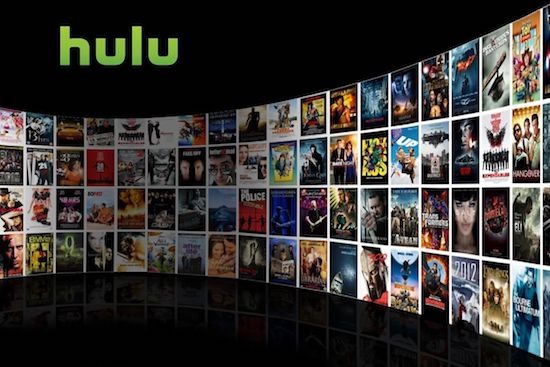
Hulu offers some great shows like The Handmaid's Tale, The Good Place, Fargo, etc. and not to forget US live TV. But like we’ve seen a million times before, it's only available in America. If you live in Europe, Australia or any other part of the world, you’re out of luck.
Well, the Hulu official blog post says this:
"A Hulu subscription is intended for use by members of a single U.S. residence."
"To sign up for Hulu, you will need a U.S.-issued payment source, such as a credit card, debit card, PayPal account."
And it’s true, every time I tried to sign up for a Hulu trial account on the website, I got the same message that Hulu only accepts US credit card and PayPal.
In this video, we’ll show you how you can get Hulu outside of the United States. I mean, they’re optimistic and positive people. I’m sure they would understand.
Step 1 - Get a VPN
The first thing you’d need is a VPN or a Smart DNS service to change your location to the United States.
If you haven’t got a VPN already, I’ll recommend getting Smart DNS Proxy as it offers both a VPN and Smart DNS; this way you set up smart DNS on your router and watch US TV shows from all your devices.
So, head over to Smart DNS Proxy.com and get a free trial account for 14 days. Follow the instructions on the setup page or watch one of our previous setup instruction videos for Windows, Mac, Android, iOS, router, or any device you have. It costs you like $5 a month after the trial and it requires no credit card at all.
Once you have your VPN set up, leave it for now. We’ll get back to that later.
Step 2: Buy a gift card
Next, we need to buy a gift card for Hulu, as it only accepts a US credit card or PayPal like we said before.
There are a few sites that work for a gift card. The best way is to do a Google search for - Hulu gift cards. We generally use mygiftcardsupply.com (you don’t need a US credit card or PayPal to buy a gift card from them) but, as you can see they are coming out to be pretty expensive. A $25 gift card is $30. God damn, dude! That’s expensive!
The next option is sites like Newegg and Target. As you can see, I can get a $25 for just $25 on Target, there is no extra commission to pay, so I'll just go with that. They also accept all kinds of credit card and PayPal. Simply create a free account, and check out.
The only downside is, unlike other gift card suppliers which send the code instantly, Target delivers it through your email within 4 hours. But I guess that’s okay because it’s also saving me $4.
Soon, you’ll get the code in your email, it took 2 hours in my case. Once you have the code, copy it on your clipboard, we’ll need in the next step.
Step 3: Sign Up for Hulu
Next, turn on your Smart DNS Proxy’s VPN or Smart VPN and switch your country to the United States. If you are using Smart DNS Proxy DNS, Hulu will automatically be unlocked. Just make sure you select the Hulu supported server.
Now, head over to Hulu gift card redemption page (we’ll have all the important links in the description of this video), and paste the gift card code.
In the next pages, choose your plan, I’ll go with $6 ad-supported plan which usually shows unskippable ads every 20 mins, but if you don’t like ads, go with the $12/month plan subscription. There is no difference in the content anyway.
Sign up with your email, name, and address. For zip code use anything like 10001 for New York, next you can also add HBO for $15 along with Showtime for $11. I already have an HBO NOW subscription, so I’ll skip that for now. And after a few levels of customization, you are ready to watch your favorite Hulu shows.
Now, things do get interesting for a little bit here.
Play a video of your choice, umm let’s go with Bob’s Burger, and … wait, what? A proxy error?
So, as it turns out, like Netflix, Hulu also bans traffic from a VPN.
And this is the reason why I suggested a Smart VPN in the beginning.
To fix this, go to Smart VPN and try it with a different server; I usually find Australian servers with Smart VPN that work fine so I’ll pick that. Go back to Hulu and refresh the page. And boom, it’s working as good as it can get.
Once you're signed in, you can access Hulu from plenty of different devices including your Android, iPhone, Smart TV, PS4, and a bunch of others.
Hulu on Android
To sign in on your Android, simply turn on Smart VPN, switch to the United States. Remember Smart VPN is only available to paid users.
And then sideload the Hulu app from APK mirror, we'll have the link in the video description, and install the setup and then log in.
Hulu on iPhone
Similarly, to get Hulu on iPhone or iPad, you need to change your App Store to the US to download a Hulu app. We already have a detailed video on how to do that, click on the YouTube card to check it out.
In a nutshell, you need to switch your App Store country to US and then you should see the Hulu app on the App Store once you do that. Install it again, just like we did for Android, turn on Smart VPN switch to US server, log in and you can enjoy your favorite Hulu shows from anywhere.
So, there you go, that's how you get Hulu outside of America. The only legit way to get it is using gift cards even if it sounds a bit tedious, seeing that you’ll have to buy a gift card from time to time to recharge your account. But, if you love the service, I’m sure you wouldn’t mind that.
Speaking of services you wouldn’t mind, check out Smart DNS Proxy if you want to unblock more content on Hulu. That way you can watch a lot of stuff from anywhere even using your mobile. like this video checks out our other videos for more informative content.
Subscribe if you’re new here and let us know what your favorite Hulu shows are in the comments below.
Thanks for reading and watching.
BACK TO NEWS